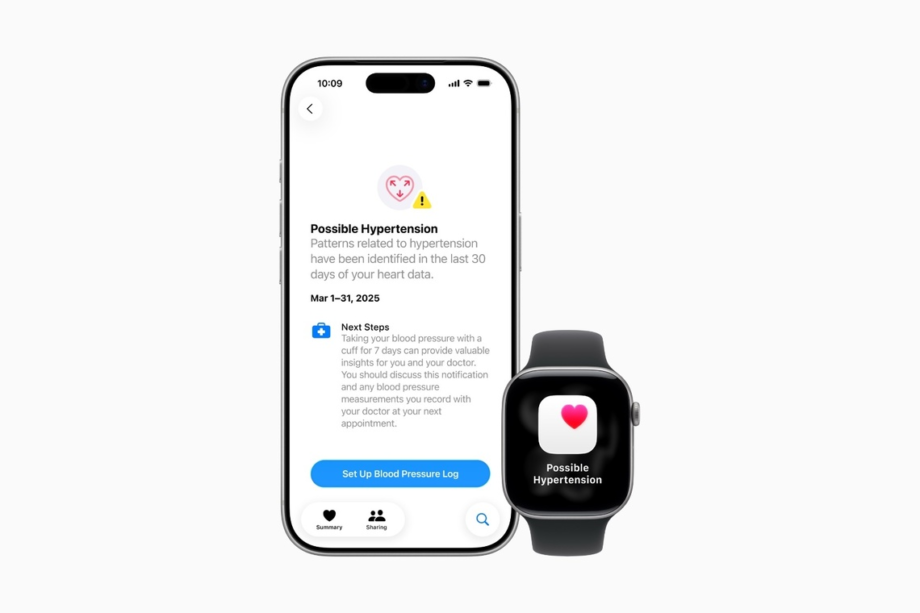It’s taken a while, but Singapore is finally getting the Hypertension Notifications feature that Apple announced when it unveiled its new Apple Watches.
In a nutshell, the Hypertension Notifications feature aims to alert users to signs of hypertension or chronic high blood pressure. According to Apple, hypertension affects around 1.3 billion adults in the world. But the worrying thing is that around 40% of these adults are undiagnosed – meaning they are unaware that they have it. This feature aims to change that.
How does it work?
If you’ve read our coverage of the new Apple Watches, you’ll know that they can’t directly measure blood pressure. So how can this feature work? It works by using the optical heart sensor and a specially developed algorithm. The sensor analyses how a user’s blood vessels respond to beats of the heart, and the algorithm studies this data over a 30-day period to look for signs of consistent hypertension.

The feature uses the optical heart rate sensor and uses machine learning to look for signs of elevated blood pressure.
Photo: HWZ