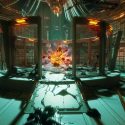The first Mac to receive Apple’s new M5 chip is the 14-inch MacBook Pro. This is a spec-bump update, so apart from the improved chip and faster storage, everything else is the same. If you got last year’s M4 model, there’s really no need to upgrade. But if you have an older model, you might be wondering if you should upgrade now or wait for the inevitable M5 MacBook Air or perhaps even MacBook Pros with more powerful versions of the M5 chip. Let’s try to answer that.
What’s new & what’s not

The Space Black finish looks great, but is quite prone to smudges.
Photo: HWZ
Not much, really. The chassis is still aluminium and it still comes in two finishes – Space Black and Silver. Physical dimensions are unchanged, and so is the weight. You still get three USB-C ports, all of which support Thunderbolt 4. There’s also a full-size HDMI 2.1 port and an SDXC card slot.
The big change on the inside is that it’s now powered by the new M5 chip. I’ve written about it in greater detail in my review of the new iPad Pro, so I won’t repeat myself here. But very briefly, it’s built using a third-generation 3nm process and has updated CPUs and GPUs. The GPUs have been improved with upgraded shader cores, and each core is now paired with a neural accelerator to speed up AI workloads.
Storage speed and quantity have been improved, too. Apple claims storage on this MacBook Pro is twice as fast as its predecessor. Unfortunately, I don’t have last year’s model to test, but I was able to get sequential read and write speeds of up to around 7,000MB/s, which is comparable to the fastest SSDs currently on the market.
One important thing to note is that this is the only Mac you can get with the M5 chip now. There’s no M5 Pro or M5 Max yet – presumably those will come sometime early next year. Also, the M5 chip in the 14-inch MacBook Pro only comes with 10 CPU cores and 10 GPU cores, so there’s no worrying about getting a lesser variant.

The display is beautiful. The nano-texture finish significantly reduces reflection and glare.
Photo: HWZ