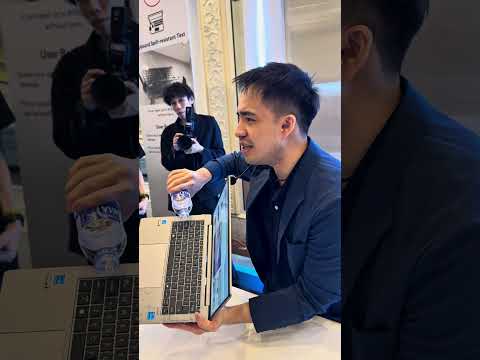Note: This feature was first published on 28 September 2025.
I must confess I’ve never been to a launch event where attendees were allowed to freely manhandle the hero product; smashing, stomping, dropping, you name it. Such durability tests are usually performed as demonstrations or under heavy supervision within specific conditions. For example, I’ve seen plenty during factory visits where such stress tests are often performed. Imagine walking into a Harvey Norman or Challenger and being allowed to pick up any notebook off the display shelves and start throwing it around.
This was what the ASUS Business ExpertBook PM3 launch felt like. ASUS didn’t just prepare a single test unit for media to play with, they basically said any ExpertBook on display was fair game.

All ExpertBook notebooks were free game. That’s how confident ASUS was about their durability.
Photo: HWZ
ASUS really wants you to consider the ExpertBook over other *Books
And that was the real message. While the ExpertBook PM3 was the launch product, every single ExpertBook, from the most entry-level P1 to the highest-end B9 has the same rugged construction and design considerations. Take a look at the video below. I can assure you I didn’t hold back, especially on that hinge test. A normal notebook would have snapped in half.
Before I continue, I’ll do the customary to say a few words about the ExpertBook PM3, It is basically an AMD variant of the Intel-based ExpertBook P3 that ASUS already sells. Externally, from design, chassis and even available ports, are identical. The only difference is that the PM3 (M for AMD I guess) is powered by the AMD Ryzen AI 300 series processors and is also a Copilot+ PC, a combination that’s a first for ASUS.
The ExpertBook PM3 also comes with ASUS AI ExpertMeet, an on-device AI conferencing tool that makes virtual meetings more tolerable. You get real-time translation, AI-generated summaries, and noise cancellation—all running locally without taxing the cloud or raising privacy concerns.

The ExpertBook PM3 is the AMD variant of the P3 with up to a Ryzen AI 7 350 processor.
Photo: HWZ
You can check out the full specifications at the bottom of this article. Now where was I?
Yes, durability. The ASUS ExpertBook series is the lesser-known cousin of the VivoBook and ZenBook as far as ASUS productivity notebooks are concerned. And that’s because it’s marketed as a business notebook; you know, the kind you get from your company as a work machine rather than what you’d want to buy off the shelf. In the past, work and personal notebooks were quite distinct in terms of design. One was more practical and utilitarian, while the other was stylish and fashion forward.
Take the ZenBook and its high-tech Ceraluminum material for example. It’s even been showcased at multiple international art and design exhibitions such as the London Design Festival and Milan Design Week.
However, times are changing. A “business” notebook is no longer a bulky compromise for increased ruggedness and security. The entire ExpertBook lineup—not just the new PM3—are thin and light notebooks, with a classy and minimalist design akin to MacBooks, and yet are engineered to be ultra-durable. They have a reinforced hinge tested to withstand 50,000 open-close cycles, reinforced I/O ports tested to withstand up to 9kg of load and 5,000 connection cycles (the Thunderbolt port is tested to 15,000 cycles), will survive up to 50kg of crushing force on the lid and back, drops from up to 120cm, and a completely spill-proof keyboard.

The ASUS ExpertBook difference.
Photo: HWZ

Teardown comparison of ASUS ExpertBook interior design compared to the “D/H/L” competitors. We’ll leave you to figure out which brands start with D, H and L.
Photo: HWZ

Even the entry-level ExpertBook P1 has the same durability, security and upgradability features.
Photo: HWZ
Of all the tests, the spill resistance has a weird 405ml rating, which I assume is as far as ASUS is willing stake their name on. During the event however, the notebooks were constantly subjected to full 500ml bottles of water over a few hours and seem to just shrug it off. Impressive. Though I must say that this feature is for accidental spills on the keyboard, not complete immersion of the notebook. You don’t want water to get inside the ports.

ASUS claims the ExpertBook is the world’s only notebook that can be charged with just 5V USB.
Photo: HWZ
Besides durability, the ExpertBook series also have a few unique features that stand out among productivity notebooks. For one, they’re supposedly the world’s only notebook supporting a full range USB charging from just 5V to 20V. That means almost every power bank and even the janky USB ports on airplane seats will be able to charge an ExpertBook. The PM3 itself comes with a 65W charger, which should be sufficient to double up as a travel charger for your phone and other accessories as well. All ExpertBooks feature dual DDR5-5600 SO-DIMM slots and dual M.2 SSD slots for upgradability, and tool-free latches for easy replacement of the battery should you need to. Security-wise, it has its own discreet TPM 2.0 chip and a unique chassis intrusion detection sensor that would let you know if someone tampered with your notebook by opening the back lid.