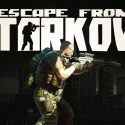In my last review of the Pixel Watch 3, I expounded why 45mm was the perfect size for Google’s smartwatch, and after the Pixel Watch 4 was announced, they sent me the 41mm instead. And guess what, I’ve grown to love it. I wish they sent me the 45mm as well to compare, and I’m very sure my own personal preference remains with the larger watch, but the 41mm experience for the Pixel Watch 4 has been fantastic.
And all this is due to the new Actua 360 display. Yes, the Pixel Watch 4 has a 10% larger screen, 15% smaller bezels, and is 50% brighter at 3,000 nits (up from 2,000 nits from the Pixel Watch 3). However, these improvements are par the course and what I’ve come to expect as part of generational specification bumps. What makes the Pixel Watch 4 enticing is that the display itself is curved – not just the glass dome. This gives it a sort of fisheye lens or bubble-like effect that is aesthetically pleasing and makes the screen look larger than it actually is. Text feels easier to read and images pop out from every angle. This singular change makes the Pixel Watch 4 come alive on your wrist.

Pixel Watch 4’s Actua 360 display makes the 41mm display look larger.
Photo: HWZ
When the screen isn’t on, the Pixel Watch 4 looks no different from the past generation Pixel Watches. Google has stuck to the same design, dimensions and controls. Basically, if you’ve used one Pixel Watch, you’ve used them all. Of course, with the Pixel Watch 4 comes the new Wear OS 6. The main upgrades this time around is more seamless Gemini integration. The exclusive feature is Raise to Wake, which will immediately take you to Gemini. Google wants users to make Gemini the default way for customers to interact with the Pixel Watch. Furthermore, it’s using Gemini so that it’ll work as a proper conversational AI agent, rather than just giving simple commands as was the case with Google Assistant.

When the display is off, the Pixel Watch 4 looks just like its predecessors.
Photo: HWZ

A slight hint of difference is the side where the new charging pogo pins are.
Photo: HWZ
To this end, even the speakers have been optimised for better voice replies. Personally, I’m not fond of using Gemini, because my mind often turns blank when I’m trying to use voice commands. Even so, there’s a long pause between speaking and getting a response from Gemini that feels too long for comfort. But that’s just me, and your mileage may certainly vary.