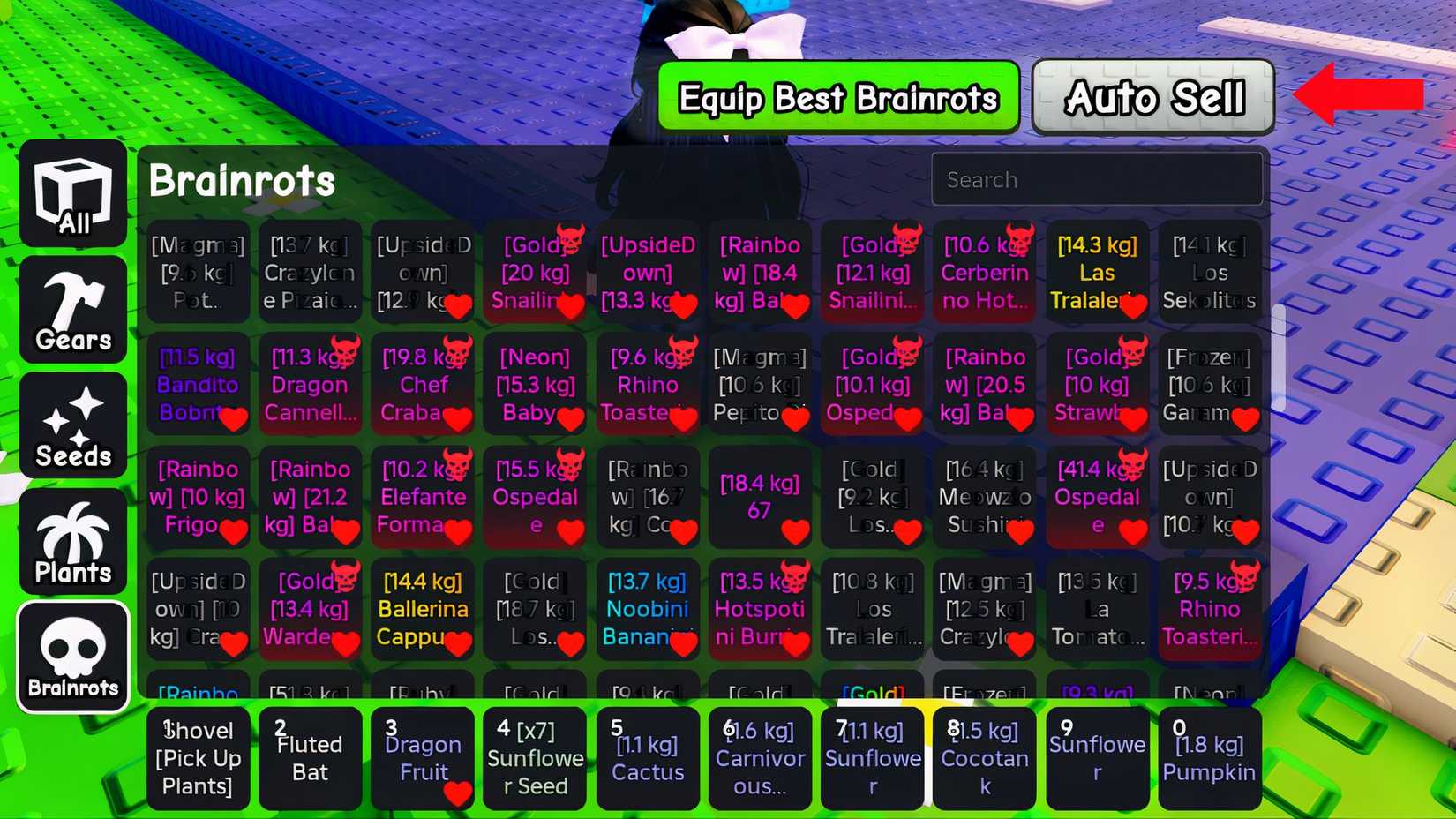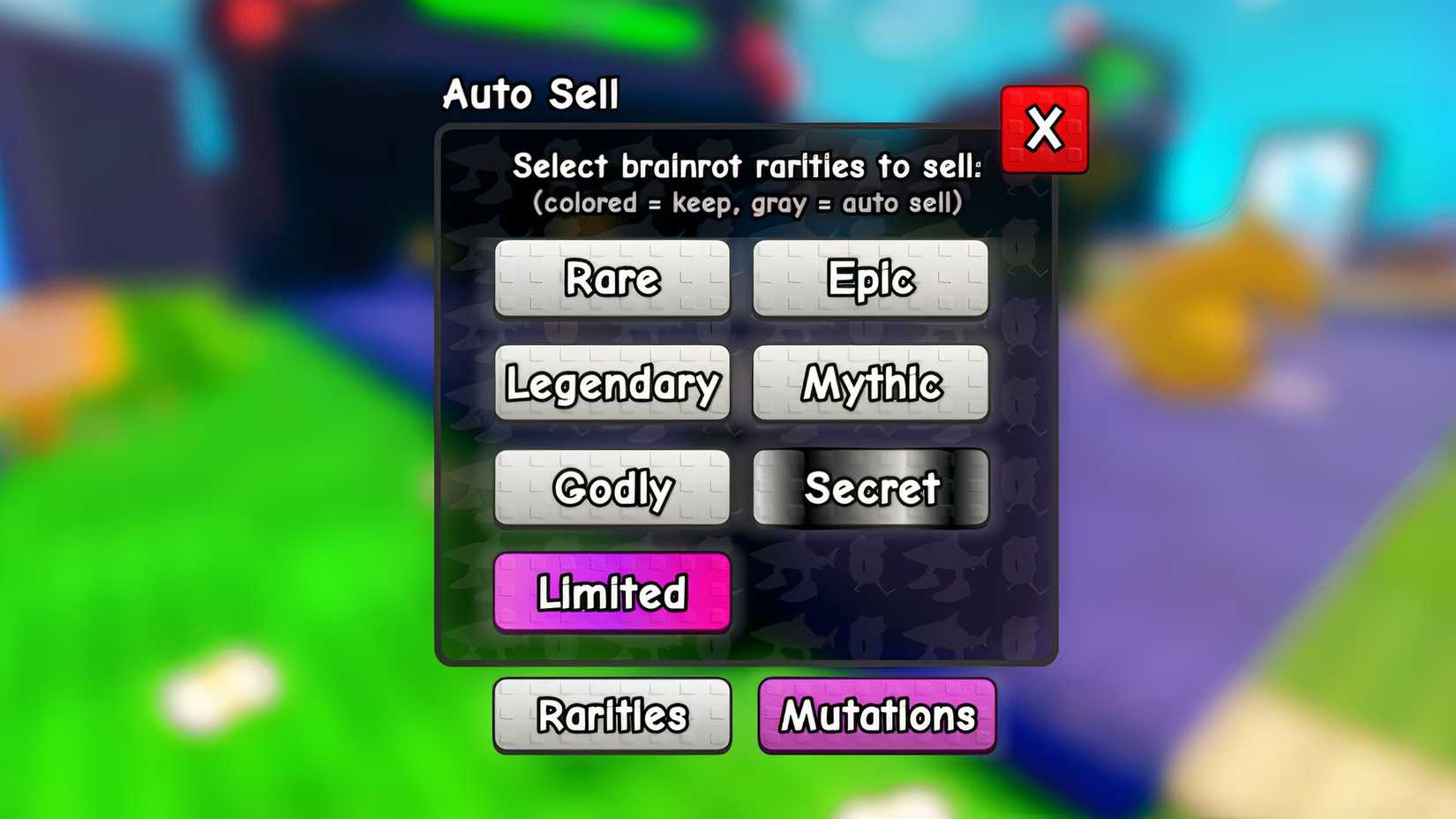When you’re in the world of Plants vs Brainrots, your crops fight mobs nonstop, and you keep collecting them in your inventory. Some of the ones you pick end up being rarer than others. But like many Roblox games, your backpack space for both plants and brainrots is limited, so you can only hold a certain number at a time.
Fans of this Roblox experience know how frustrating it can be to manage a full brainrot inventory. Thankfully, the auto-sell feature lets you avoid constantly running back to Barry, the Sell Stuff shop owner, to make room for higher-earning brainrots. For those wondering how to activate auto-sell in Roblox Plants vs Brainrots, you can find all the details below.
How to Auto Sell in Plants vs Brainrots
To activate Auto Sell in Plants vs Brainrots, open your inventory, click the Auto Sell button, and select the rarity and mutation types of mobs you’d like to keep or remove as they are added. New players can access the inventory by pressing the backpack icon in the top-left corner of the screen; this works for mobile users as well.
The Auto Sell button is basically a greyish icon on the right side of the backpack menu. Tapping it opens two sections: Rarities and Mutations. The former shows all the types of brainrots you can gather, while the latter lists the possible mutations they could have.
- Leave the brainrot classes and mutations you want to auto-sell in grey
- Color the ones you want to retain in your backpack
Just hit each button to make your choice. For example, if you plan to delete all Rare, Epic, Legendary, Mythic, and Godly brainrots, toggle their buttons off (turn them grey), which will automatically remove any new additions of those rarities. As such, deselect the specific mutations you don’t wish your brainrots to have. For instance, if you’re looking to get rid of all Normal and Gold mobs under the chosen categories, turn them off in the Mutations section.
This system is especially helpful for finding exclusive brainrots. Let’s say you’re trying to find a Rainbow Aerilino Armadillo (Mythic rarity); just enable both Mythic and Rainbow in Auto Sell, and you’ll likely get it. If Auto Sell isn’t working in Plants vs Brainrots, try restarting the game after making changes.
Keep in mind that the Auto Sell feature can also allow deletion of new brainrots obtained from the fuse machine, eggs, or other sources, so in case you’re aiming for a Godly fused brainrot like Carnivourita Tralalerita (18.7k/s base income), make sure you’ve kept the class colored before picking it up to avoid losing it.

- Released
-
September 1, 2006
- ESRB
-
Teen / Diverse Content: Discretion Advised,
In-Game Purchases (Includes Random Items), Users Interact - Developer(s)
-
Roblox Corporation
- Publisher(s)
-
Roblox Corporation