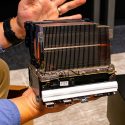Microsoft AI’s CEO, Mustafa Suleyman, has a simple line he keeps circling back to: tech should work in the service of people, not the other way around. In Microsoft’s Copilot Fall Release, he lays out 12 upgrades built to make the assistant feel more like a grounded companion and less like yet another tab to manage. It’s opinionated, a bit “I think this is how AI should behave,” and, like, very much aimed at real life, organising plans, learning faster, and even finding a doctor with less faff.
But let’s see how it fits the bigger picture, and where it’s landing first:

Create groups to share files and information easily
Photo: Microsoft
- Copilot Groups (up to 32 people): Copilot isn’t just a 1:1 bot anymore. Groups lets up to 32 people co-brainstorm, co-write, plan, and study in a single shared chat. Copilot keeps the room in sync by summarising threads, proposing options, tallying votes, and parcelling out tasks — you just share a link and everyone sees the same conversation. It’s currently rolling out with a US-first focus.
- Imagine: Alongside Groups is Imagine, a space to browse others’ AI-generated creations and remix them to your needs. Think of it as social creativity with a version history. Every post can be liked and remixed, helping ideas travel.

Your new “Clippy”